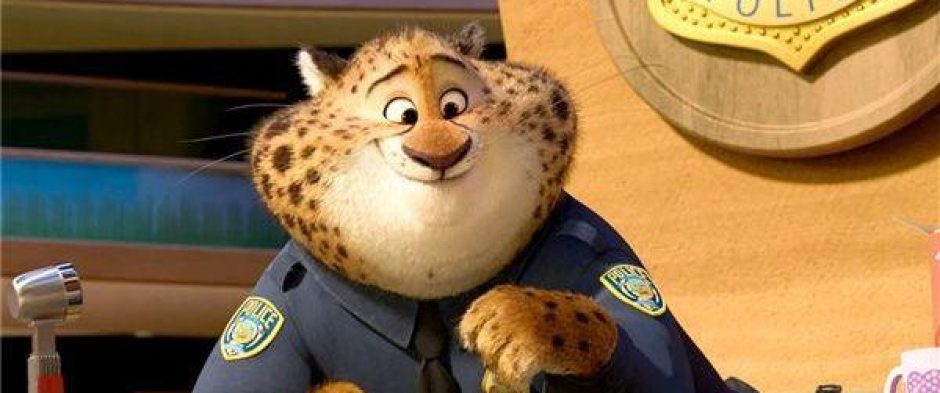Through this lesson I learned:
- Blocking & Breakdown Poses: Bias (Easing)
- Setting Maya to Python 2 (Rolling back a version in Maya 2022)
- Installing Tween Machine
- Methods for creating pose transitions using ‘biasing’ (easing/slow in and out)
- Creation of different kinds of motion shots
There are three ways to slow in and out:
- Use the Tween Machine
- Change the curve in the curve editor to a straight line (linear tangent) and drag the mouse in the middle to slow in and out
- Change the curve in the curve editor to a spline tangent and drag the mouse in the middle to slow in and out
Camera Animation & Camera Movement in the Real World
What this lesson taught about motion shots is very useful. The transformation of the focal length of the lens, the position of the character in the lens, the smooth movement of the lens, etc. In real animation production, it is very helpful for us to create the ideal animation shots effect.
Part 1: Pan Shot
Part 2: Roll Shot
Part 3: Pitch Shot
Part 4: Dolly (and Pan) Shot
Part 5: Crane Shot
Part 6: Focal Length (Contra Zoom)