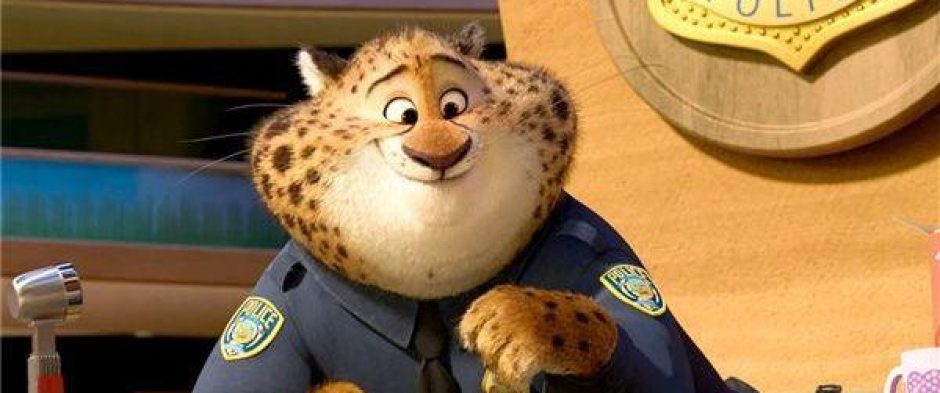Part1 storyboard

Part2 make outline of the animation
Although we are already working with students majoring in dubbing. However, we couldn’t get the voice acting immediately, so I had to make a rough version of the voice acting to determine the pace of the characters’ action. Because if I wait for their voices to come out, I might not have time to finish my work. All I could do was work while wait for their voices.
I used youdao software for translation and dubbing. These are several audio files after translation.

I made an outline of the position and performance in Maya, and combined it with those sound file in PR to integrate and export.

This is an outline of the animation.
Part3 Make a loop:
I had to do six different walking loops before I found one that worked for Abilene

Abilene’s walking loops
Part4 Add a mouth animation:
This is the key frame where I adjusted the mouth shape of the character’s face

If the hair is displayed, Maya always crashes during play the preview. In order to improve efficiency, I had to hide my hair for playing the preview.. This is the mouth animation part of the character.
The problem I encounter and how to solve it:
When making animation, the hand sometimes needs to use IK, sometimes needs to use FK, when the two control methods switch to each other, the movement of the hand appears to jump, unable to connect the movement smoothly. Therefore, I copied the model of the character in the frame before and after the arm control switching, and made the next frame pose based on the model pose of the previous frame. This ensures the fluidity of the character’s movements to a large extent. Give the copied model a red material. Bright colors help us to adjust posture of the character.
Animation curve:
After we had adjusted the posture of all the characters, I opened the curve editing interface and smoothed and adjusted the curves of the existing characters.
This is my final working:
Part3 Feedback & Updates
This performance design was suggested to me by my group members. I originally envisioned Edward and Abilene performing in the same shot. But when my crew told me it was a VR interactive scene that required seeing Abilene from Edward’s point of view, I had to rethink it. I tried to make the audience understand that the camera’s lens was Edward’s eyes, based on their descriptions and my own ideas.
During production, my character didn’t walk that naturally. You can clearly see that in the mouth animation part of the character, the character’s walking movement is very strange. When I show it to people around me, they point out similar problems to me. So I spent a lot of time tweaking the character’s walk.
Part4 conclusion
When adjusting the animation, you need to settle down and adjust it bit by bit. Don’t be too hasty. Once we lose the patience to adjust the animation, the final result of it will not be in ideal. When making this animation, I did not find a suitable animation reference, so I made it according to my own imagination. I also tried to shoot video references, but the performance was not ideal. In the production of animation, the animation may be turned bad. Don’t be impatient at this time. Take a proper rest. After adjusting the mentality, continue to make.
For creating animation, I have saved 66 working files.